I’ve been largely in denial about the pending implosion of Google Reader (aka how I read news several times a day instead of doing actual work). Unless you’ve been living under a rock, you undoubtedly know that on July 1st, Google Reader sails off into the dark night and meets its less useful brethren (I’m looking at you Google Wave) in the Google Graveyard.
I don’t love Google Reader, I need Google Reader. Like a hapless junky addicted to heroin, I obsessively turn to Google Reader many times a day. To those of you that stopped using Google Reader to use Twitter as your sole news source, you’re welcome. I’m one of the people that distill the web for you on Twitter. That shit doesn’t tweet itself.
So continuing the junky metaphor, my dealer is “retiring” and I’ve been reeling around looking for someone to deliver my RSS fix. Here are the features I need in an RSS reader:
Fast
Google Reader is the fastest RSS reader out there whether you are using a big boy browser or on a mobile device (including native applications). Part of this is superhumanly optimized javascript and part of this is design (I’ll talk about this later). It needs to be fast because RSS is filling the spaces in my day and I have no time for inefficiency while goofing off.
Syncing
My primary use case for syncing is between desktop and my iPhone. Google Reader doesn’t need to sync in this case because the website doesn’t need to sync with itself.
iPad is my secondary use case and this is one area where Google Reader is pretty terrible. You have to decide between a touch optimized version (READ:small device) that just looks stupid on the iPad or a non-touch optimized version that is basically broken on the iPad.
River of News
If the feed contains a full article, it should show the whole article amoxil, rather than just the headline. Google Reader breaks this on mobile, but my swiping thumb probably thanks them for this. When I’m consuming news on a desktop app, the space bar and j/k buttons are my best friends as they enable me to whip through tons of articles very, very quickly.
The iPad gets a pass here and this is one place I use a native application, Reeder (which is also dead on July 1st, but theoretically will be resurrected “soon” in July)
Third Party Integration
There are many third party tools integrated into Google Reader, but honestly, they don’t matter as much as “Read It Later” services like Instapaper. Sometimes I don’t have enough time to read your Zapruder-like dissection of How Steve Jobs Kicked Amazon in the Nuts, but I know I want to save it in a place where I can read it later.
Other Stuff
Here’s my my junk drawer of nice to have features for a reader:
- Folder Support (or tags) where you can read the entire contents of the folder in a “river of news” view.
- Easy importing from Google Reader or the XML file from Google Takeout
- Search feed contents (especially stuff I’ve already read)
Which brings us to Feedly.
Feedly Wins
Feedly has most of the above features and they are implemented in a “I don’t have to thinkright. When it started, Feedly was basically a pretty version of Google Reader – I mean, it looked nice, but wasn’t substantially better than Google Reader in any other way than looks. Feedly though, has been hard at work cloning features of Google Reader (thank you, oh, thank you for the river of news) and has won my heart.
Feedly’s mobile app offers a river of news view (after a little digging in the preferences), it can more or less operate with the speed and efficiency that Google Reader on the web does, it syncs with the web site and integrates beautifully with Instapaper.
Other Readers To Watch
For the iPhone, I really like the Digg Reader. They’ve most successfully cloned Google, but the desktop site hasn’t opened to me yet, so I can’t really make a determination there. Theoretically, they’ll also have the best integration into Instapaper as it’s now part of the BetaWorks Empire.
AOL Reader looks great on the desktop and has a super speedy mobile site, but lacks sharing and “read it later” capabilities on mobile. And I hate to say it, but I probably have a prejudice against AOL that stems from AOL being the butt of every joke during the dot com era.
It’s also worth mentioning that I haven’t tried any of the paid services (Feedbin, FeedWrangler, Fever) and while I kinda feel bad (good software & services costs money, people), I’m also really cheap and don’t mind being someone’s product.
I’ll keep watching those other services, but for now, I’m sticking with Feedly.
Other stories about Google Reader replacements:

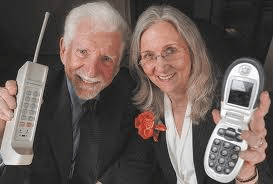


 So, a little while back my WordPress theme was hacked to serve up all sorts of awesomely terrible, hidden links to a number of sites that I normally wouldn’t link to. It took a little while to track down the source of the issue and once I did, it seemed the easiest thing to do was to remove the theme and start from scratch.
So, a little while back my WordPress theme was hacked to serve up all sorts of awesomely terrible, hidden links to a number of sites that I normally wouldn’t link to. It took a little while to track down the source of the issue and once I did, it seemed the easiest thing to do was to remove the theme and start from scratch.







































